スポンサーリンク
Option Explicit
Dim objShell
Set objShell = WScript.CreateObject("WScript.Shell")
Do
WScript.Sleep 3000
objShell.SendKeys "+"
Loop
Set objShell = Nothing
WScript.Quit
Option Explicit
Dim objShell
Set objShell = WScript.CreateObject("WScript.Shell")
Dim nowTime,fromTime, toTime
nowTime = Time
fromTime = TimeValue("12:00:00") 'CDate("12:00:00")
toTime = TimeValue("12:30:00") 'CDate("12:30:00")
If (fromTime <= nowTime) And (nowTime <= toTime) Then
objShell.Run "99.mousepos.vbs",,True '同期
' objShell.Run "99.mousepos.vbs",,False '非同期
Else
End If
Set objShell = Nothing
WScript.Quitスポンサーリンク
Option Explicit
Dim objShell
Set objShell = WScript.CreateObject("WScript.Shell")
Dim fromTime, toTime
fromTime = TimeValue("09:00:00") 'CDate("09:00:00")
toTime = TimeValue("09:30:00") 'CDate("09:30:00")
Do
If (fromTime <= Time) And (Time <= toTime) Then
objShell.Run "99.mousepos.vbs",,True
Else
End If
WScript.Sleep 1000*60*0.5
Loop
Set objShell = Nothing
WScript.Quit
Option Explicit
Dim objShell
Set objShell = WScript.CreateObject("WScript.Shell")
Dim objFso
Set objFso = WScript.CreateObject("Scripting.FileSystemObject")
Dim status
Dim objFile
Do
Set objFile = objFso.OpenTextFile("status.txt")
status = objFile.ReadLine
objFile.Close
If StrComp(status, "running", vbBinaryCompare) = 0 Then
objShell.Run "99.mousepos.vbs",,True
ElseIf StrComp(status, "stop", vbBinaryCompare) = 0 Then
Else
End If
WScript.Sleep 1000*60*0.5
Loop
Set objShell = Nothing
Set objFso = Nothing
Set objFile = Nothing
WScript.Quit
Option Explicit
Dim objShell
Set objShell = WScript.CreateObject("WScript.Shell")
Dim objFso
Set objFso = WScript.CreateObject("Scripting.FileSystemObject")
Do
If objFso.FolderExists("status.txt") = True Then
objShell.Run "99.mousepos.vbs",,True
Else
End If
WScript.Sleep 1000*60*0.5
Loop
Set objShell = Nothing
Set objFso = Nothing
WScript.Quitスポンサーリンク
使い方
起動を停止する際はタスクマネージャーで実行した「Microsoft Windows Based Script Host」の「タスクの終了」を行う。
次の場所にVBSファイルを配置しておくとPC起動時に実行してくれる。
C:\Users\%USERNAME%\AppData\Roaming\Microsoft\Windows\Start Menu\Programs\Startup
参考
最後までお付き合いいただきありがとうございます!
この情報が誰かの役にたてれば幸いです。