スポンサーリンク
今回は2枚の画像の間に影を付けて画に深みを付ける手順を紹介します。
利用するソフトはJTrimを利用します。次のサイトをご確認ください。
具体的には次の「変更前」「変更後」を見て頂ければわかると思います。
<変更前>

<変更後>

手順
1.次の2枚の画像を用意する。


2.JTrimを起動し①のピンク色の画像で入力し、青色の画像を連結する。
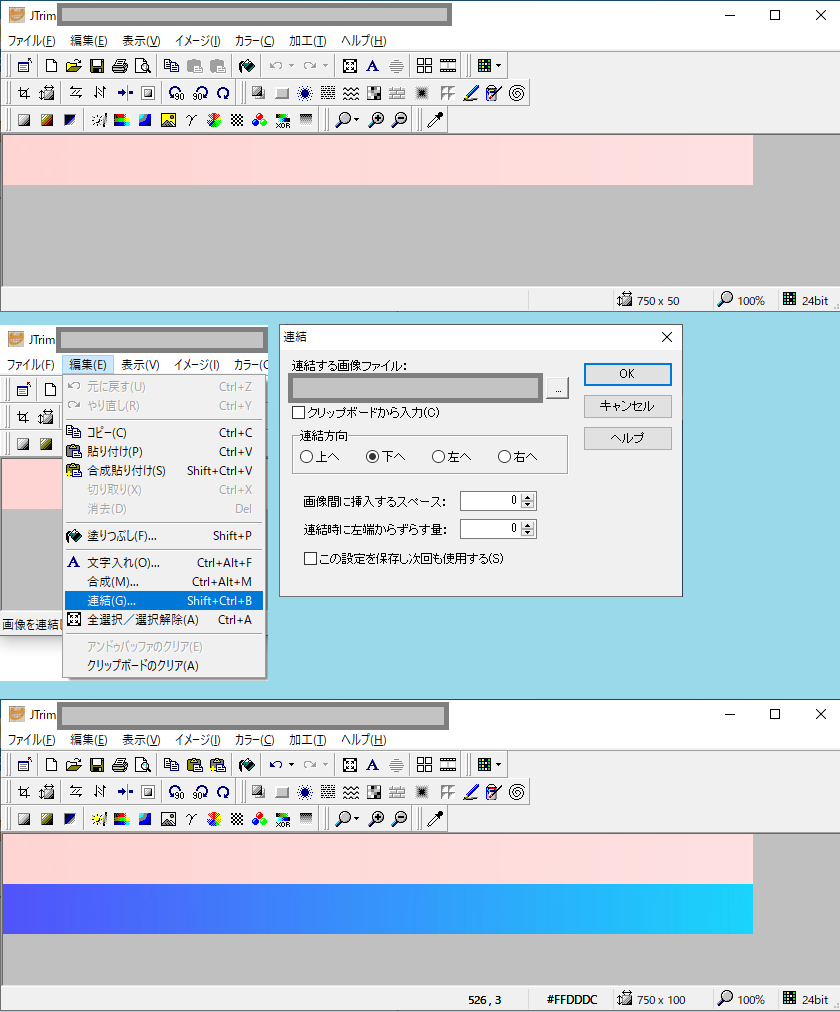
3.範囲を選択し、[イメージ]→[影をつける]を選択する。
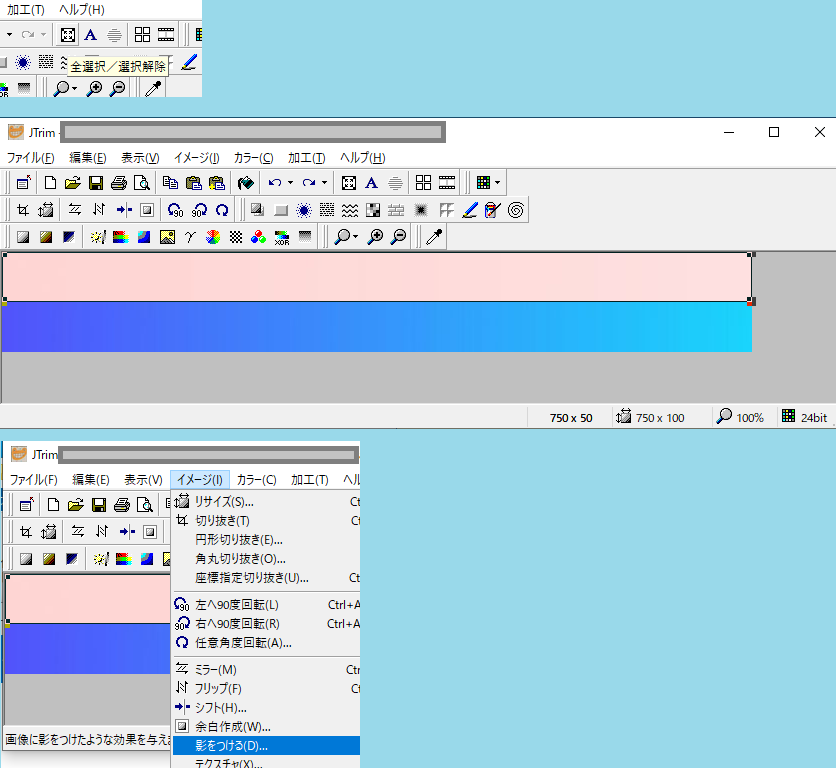
4.次の画像の設定で、影をつける。
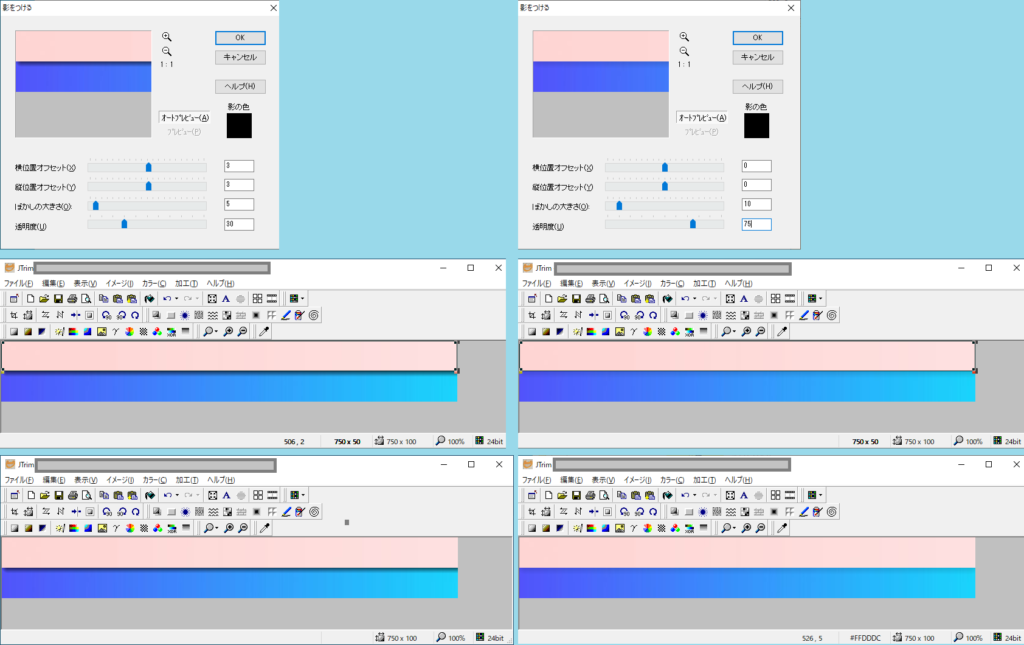
最後までお付き合いいただきありがとうございます!
この情報が誰かの役にたてれば幸いです。