スポンサーリンク
前回までお話していた、自作したプログラムの紹介を行った記事(下記リンク)の続きで、今回は7記事目になります。
-

-
Chromeブックマークマネージャのブックマークを展開し、フォルダ・ファイルにしてエクスポート(6/15)[No49]
回までお話していた、自作したプログラムの紹介を行った記事(下記リンク)の続きで、今回は6記事目になります。 長いファイルなので小分けにして書いていきますが、全て同じファイル「bkmk ...
長いファイルなので小分けにして書いていきますが、全て同じファイル「bkmksopen3_03.vbs」に書いて下さい。
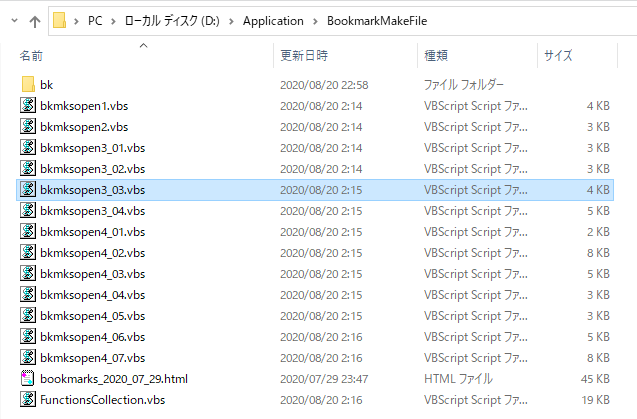
ソースコード
Option Explicit
'*************************************************************************
Include("D:\Application\BookmarkMakeFile\FunctionsCollection.vbs")
Sub Include(ByVal InputFilePath)
Dim strFile
Dim ObjFSO : Set ObjFSO = Wscript.CreateObject("Scripting.FileSystemObject")
Dim ObjInputFile : Set ObjInputFile = ObjFSO.OpenTextFile(InputFilePath, 1, False, 0)
ExecuteGlobal ObjInputFile.ReadAll()
ObjInputFile.Close : Set ObjInputFile = Nothing
Set ObjFSO = Nothing
End Sub
'*************************************************************************
'------------------------------------------------------------------------
'カレントディレクトリのパスを取得する
'------------------------------------------------------------------------
Dim CurDir : CurDir = GetCurDir()
Call MyselfMsgBox01(WScript.scriptname,"001","CurDir",CurDir)
'------------------------------------------------------------------------
'◆◇◆◇◆◇◆◇◆◇◆◇◆◇◆◇◆◇◆◇◆◇◆◇◆◇◆◇◆◇◆◇◆◇◆◇
'------------------------------------------------------------------------
'inputファイルを読み込む
'------------------------------------------------------------------------
Dim inputFilePath01 : inputFilePath01 = curDir & "\" & "workfile3_01.html"
Dim strRepBefore : strRepBefore = ReadFile_ADODBStream(inputFilePath01)
'------------------------------------------------------------------------
'◆◇◆◇◆◇◆◇◆◇◆◇◆◇◆◇◆◇◆◇◆◇◆◇◆◇◆◇◆◇◆◇◆◇◆◇
'------------------------------------------------------------------------
'inputファイルを読み込む(正規表現)
'------------------------------------------------------------------------
Dim inputFilePath02 : inputFilePath02 = curDir & "\" & "workfile3_02.html"
Dim inputPattern : inputPattern = ReadFile_ADODBStream(inputFilePath02)
'------------------------------------------------------------------------
'◆◇◆◇◆◇◆◇◆◇◆◇◆◇◆◇◆◇◆◇◆◇◆◇◆◇◆◇◆◇◆◇◆◇◆◇
'------------------------------------------------------------------------
'文字列の置換
'------------------------------------------------------------------------
Dim Matches : Set Matches = ExtractReturnMatches(inputPattern,False,strRepBefore)
Dim m
Dim count : count = 0
Dim record
For Each m In Matches
If (IsEmpty(m) = False and count = 0 ) then
record = m
End If
count = count +1
Next
Dim sKey : sKey = "<DL><p>"
Dim eKey : eKey = "</DL><p>"
Dim strRepAfter01 : strRepAfter01 = MidLeftString(sKey,eKey,record)
Dim strRepAfter02 : strRepAfter02 = Mid(strRepBefore,Len(record)+1)
'------------------------------------------------------------------------
'◆◇◆◇◆◇◆◇◆◇◆◇◆◇◆◇◆◇◆◇◆◇◆◇◆◇◆◇◆◇◆◇◆◇◆◇
'------------------------------------------------------------------------
'outputファイルを作成する
'------------------------------------------------------------------------
Dim outputFilePath01 : outputFilePath01 = curDir & "\" & "workfile3_03_01.html"
Call WriteFileText_ADODBStream(outputFilePath01,strRepAfter01)
'------------------------------------------------------------------------
'◆◇◆◇◆◇◆◇◆◇◆◇◆◇◆◇◆◇◆◇◆◇◆◇◆◇◆◇◆◇◆◇◆◇◆◇
'------------------------------------------------------------------------
'outputファイルを作成する
'------------------------------------------------------------------------
Dim outputFilePath02 : outputFilePath02 = curDir & "\" & "workfile3_03_02.html"
Call WriteFileText_ADODBStream(outputFilePath02,strRepAfter02)
'------------------------------------------------------------------------
'◆◇◆◇◆◇◆◇◆◇◆◇◆◇◆◇◆◇◆◇◆◇◆◇◆◇◆◇◆◇◆◇◆◇◆◇
'------------------------------------------------------------------------
'vbsファイルを実行する
'------------------------------------------------------------------------
Dim vbsFilePath : vbsFilePath = curDir & "\" & "bkmksopen3_04.vbs"
Call RunVBSFile(vbsFilePath)
'------------------------------------------------------------------------処理内容
前回の処理で作成したファイルらを基に作業し「ブックマークバー」と「その他のブックマークバー」の部分にファイルを分けます。「workfile3_03_01.html」「workfile3_03_02.html」が作成されます。
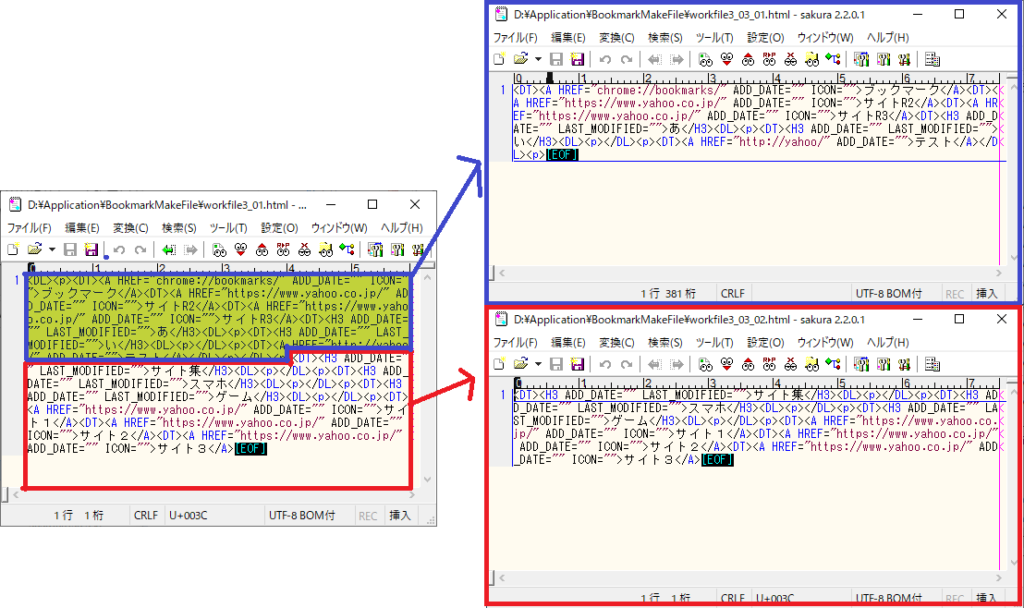
プログラムについて
今回の「Chromeブックマークマネージャのブックマークを展開し、フォルダ・ファイルにしてエクスポート」の内容はファイル数が多いため、下記リンクの全15記事に分けてファイルごとに紹介しています。
※この記事の続きは8記事目になります。
- 01記事目…使い方について
- 02記事目…FunctionsCollection.vbsの作成
- 03記事目…bkmksopen1.vbsの作成
- 04記事目…bkmksopen2.vbsの作成
- 05記事目…bkmksopen3_01.vbsの作成
- 06記事目…bkmksopen3_02.vbsの作成
- 07記事目…bkmksopen3_03.vbsの作成
- 08記事目…bkmksopen3_04.vbsの作成
- 09記事目…bkmksopen4_01.vbsの作成
- 10記事目…bkmksopen4_02.vbsの作成
- 11記事目…bkmksopen4_03.vbsの作成
- 12記事目…bkmksopen4_04.vbsの作成
- 13記事目…bkmksopen4_05.vbsの作成
- 14記事目…bkmksopen4_06.vbsの作成
- 15記事目…bkmksopen4_07.vbsの作成
最後までお付き合いいただきありがとうございます!
この情報が誰かの役にたてれば幸いです。